0018: Variations on a Text Entry Widget
The Simple Entry
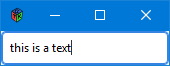
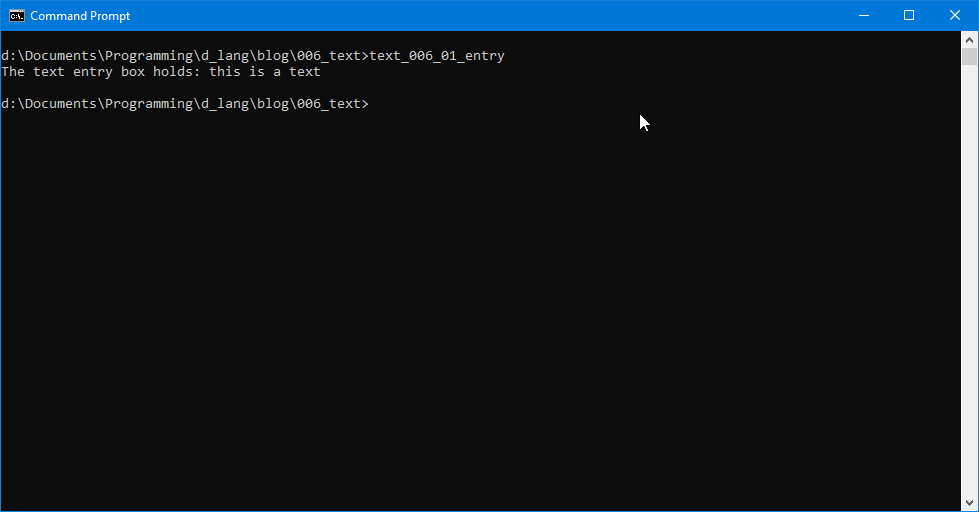
Let’s move away from buttons for the moment, both mouse and GUI, and look at the Entry widget… yeah, the one used for gathering a small bit of text from the user.
This is pretty much the easiest widget to use and the code amounts to this:
entry = new Entry();
add(entry); // depending on the container type, of course
And to bring the entered text into your program is dead simple:
entry.getText()
Assign it to a variable, stick it in a writeln() function, whatever’s your poison.
Moving right along…
Non-editable Entry
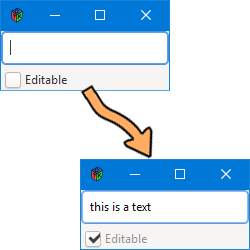
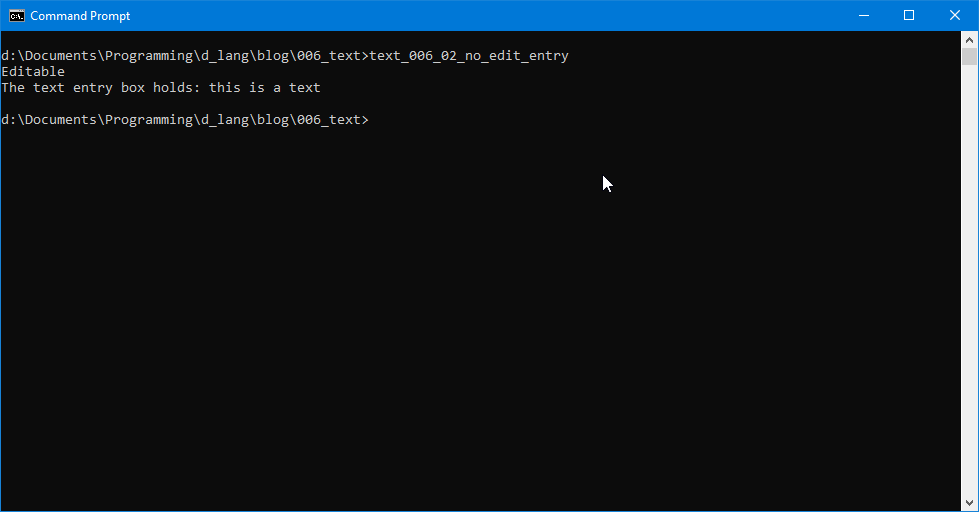
Sometimes, you may want the user to enter text, but once it’s entered, you don’t want it changed. In this example, I’ve set up a CheckButton to control editability:
class EntryBox : Box
{
int globalPadding = 5;
Entry entry;
CheckButton checkButton;
string checkText = "Editable";
this()
{
super(Orientation.VERTICAL, globalPadding);
entry = new Entry();
entry.setEditable(false);
checkButton = new CheckButton(checkText);
checkButton.addOnToggled(&entryEditable);
checkButton.setActive(false);
add(entry);
add(checkButton);
} // this()
void entryEditable(ToggleButton button)
{
entry.setEditable(button.getActive());
if(button.getActive() == true)
{
writeln(checkText);
}
else
{
writeln("Not ", checkText);
}
} // entryEditable()
} // class EntryBox
Rather than sub-classing the Entry and CheckButton, I used a sub-class of Box as a way to track the data and hand it around as needed. In effect, the Box acts as a parent handing out the goodies.
Note that both the Entry and CheckButton states are set to false which means if you compile and run this example, you won’t be able to type into the Entry until you check the CheckButton.
Obfuscation
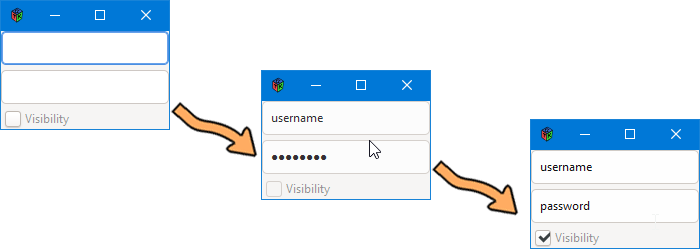
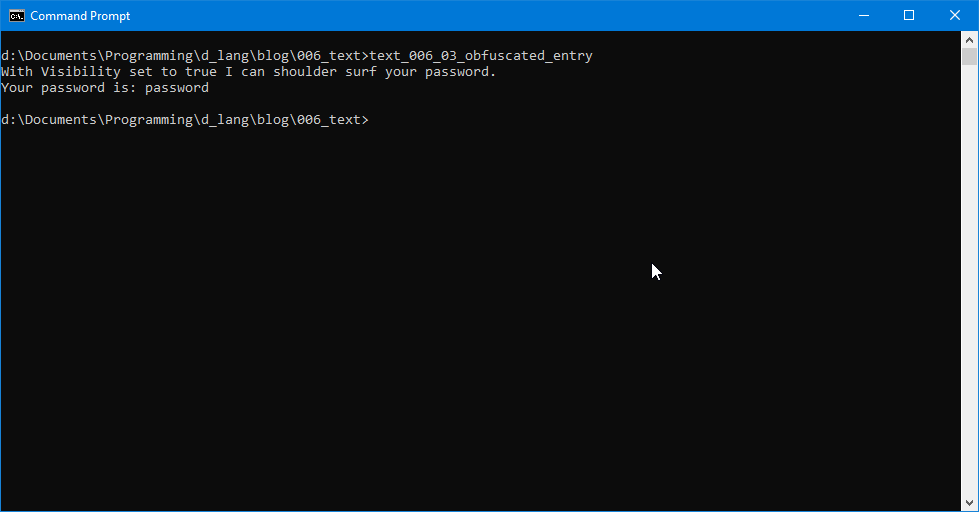
Now let’s think about what else text Entry widgets are used for. One thing that comes to mind is collecting login information. In our third example, we’ll mimic a login with a Username field left in the clear (readable, in other words) and an obscured Password field. The LoginBox class serves as the parent handing out candy, so we need an extra Entry widget with Visibility set to false, which means our constructor now looks like this:
this()
{
super(Orientation.VERTICAL, globalPadding);
usernameEntry = new Entry();
passwordEntry = new Entry();
passwordEntry.setVisibility(false);
checkButton = new CheckButton(checkText);
checkButton.addOnToggled(&passwordVisibility);
checkButton.setActive(false);
add(usernameEntry);
add(passwordEntry);
add(checkButton);
} // this()
We set Visibility to false for the Password Entry and then in the callback function passwordVisibility(), we make allowances for finding either true or false:
void passwordVisibility(ToggleButton button)
{
string messageEnd;
bool answer = button.getActive();
if(button.getActive() == true)
{
messageEnd = " I can shoulder-surf your password.";
}
else
{
messageEnd = " I canNOT shoulder-surf your password.";
}
passwordEntry.setVisibility(button.getActive());
writeln("With ", button.getLabel(), " set to ", button.getActive(), messageEnd);
} // passwordVisibility()
And just before the callback finishes up, we cobble together a message for the user about computer security. I could tell you what the messages say, but I think it’ll be more educational if you compile the code for the obfuscated Entry example and run it yourself.
Next time, we’ll continue with two more variations on the Entry widget. Until then, happy D-coding and may the Widgets find room in your top pocket.
Comments? Questions? Observations?
Did we miss a tidbit of information that would make this post even more informative? Let's talk about it in the comments.
- come on over to the D Language Forum and look for one of the gtkDcoding announcement posts,
- drop by the GtkD Forum,
- follow the link below to email me, or
- go to the gtkDcoding Facebook page.
You can also subscribe via RSS so you won't miss anything. Thank you very much for dropping by.
© Copyright 2025 Ron Tarrant
